


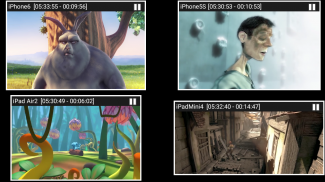
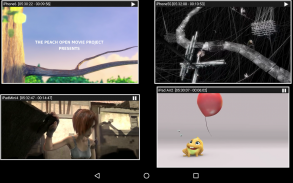




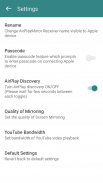
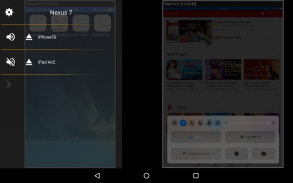

AirPlayMirror (Demo)

Description of AirPlayMirror (Demo)
AirPlayMirror (Demo) is a receiver application designed for the Android platform, allowing users to mirror and cast content from various Apple devices. This app facilitates seamless sharing of media, enabling users to showcase their iPhone, iPad, iPod Touch, MacBook, iMac, or Mac Mini screens on an Android device. Individuals seeking to enhance their sharing capabilities can download AirPlayMirror and utilize its features for both personal and professional purposes.
The application supports mirroring of Apple device screens running iOS versions 9 to 15. This means users can display their device's interface, applications, and more directly onto an Android screen. Additionally, it allows for simultaneous mirroring from up to four Apple devices, making it a versatile tool for group presentations or family gatherings where multiple screens are beneficial.
Playback of media content is another prominent feature of AirPlayMirror. Users can easily access and play audio, video, and photos stored on their Apple devices. This function simplifies the process of sharing multimedia experiences with others, whether it's displaying vacation photos or streaming music for a gathering. Furthermore, the app supports playback of YouTube content directly from Apple devices, enabling users to enjoy online videos on a larger screen without the need for additional software.
A slideshow function is incorporated into the app, allowing users to present their photos, images, and videos in a visually appealing manner. This can be particularly useful for events, celebrations, or professional presentations, where visual storytelling is essential. The ability to resize and move the mirroring or casting window within the app enhances the user experience, providing flexibility in how content is displayed.
Security is also a consideration within AirPlayMirror. The application includes a passcode feature that restricts unauthorized users from sharing their Apple device screens. This ensures that only authorized individuals can access the mirroring functionality, maintaining privacy and control over shared content.
The app's user interface is designed with convenience in mind. Upon launching AirPlayMirror on an Android device, it automatically starts advertising itself as an AirPlayMirror Receiver, displaying the device's name as the default identifier. Users can easily enable AirPlay on their Apple devices and select the receiver from the available list, ensuring a straightforward connection process.
Once connected, users can view a semi-transparent control screen that lists all Apple devices currently linked to the app. This control screen can be easily manipulated by swiping or touching outside it, allowing for an unobstructed viewing experience. Users can disconnect their Apple devices or mute/unmute the mirroring session with a simple touch, providing quick control over their media sharing.
Settings within the app offer further customization options. Users can rename the AirPlayMirror Receiver, enable or disable password protection for added security, toggle discovery settings to manage how devices connect, adjust the quality of mirroring, set YouTube bandwidth, and even reset to default settings as needed. This level of customization ensures that users can tailor the app to meet their specific needs and preferences.
AirPlayMirror also utilizes Bluetooth Low Energy technology for advertising, which allows for effective mirroring across different subnets. This feature enhances connectivity and ensures that users can easily find and connect to devices within their local network, broadening the scope of potential applications for the app.
The app operates under a limited trial or demo version for 15 minutes, allowing users to experience its capabilities before deciding on further use. This trial period provides an opportunity to explore the features and determine if the app meets individual requirements for screen mirroring and media sharing.
For individuals interested in enhancing their media sharing experiences, AirPlayMirror (Demo) serves as a practical solution. With its comprehensive set of features, including simultaneous device mirroring, media playback, slideshow capabilities, and customizable settings, users can effectively share content from their Apple devices to an Android screen.
By prioritizing ease of use and security, AirPlayMirror allows users to engage with their media in a way that is both practical and efficient. The combination of functionality and customization makes it a valuable tool for anyone looking to share their Apple device content with a wider audience.
For more information or inquiries regarding AirPlayMirror, users can reach the support team at sales@neoyantra.com.



























